The Code Search tool is the starting point for all ELS research. The settings in the right hand pane contains the search settings and history. The results table is color coded based on whether a match has extensions or not.
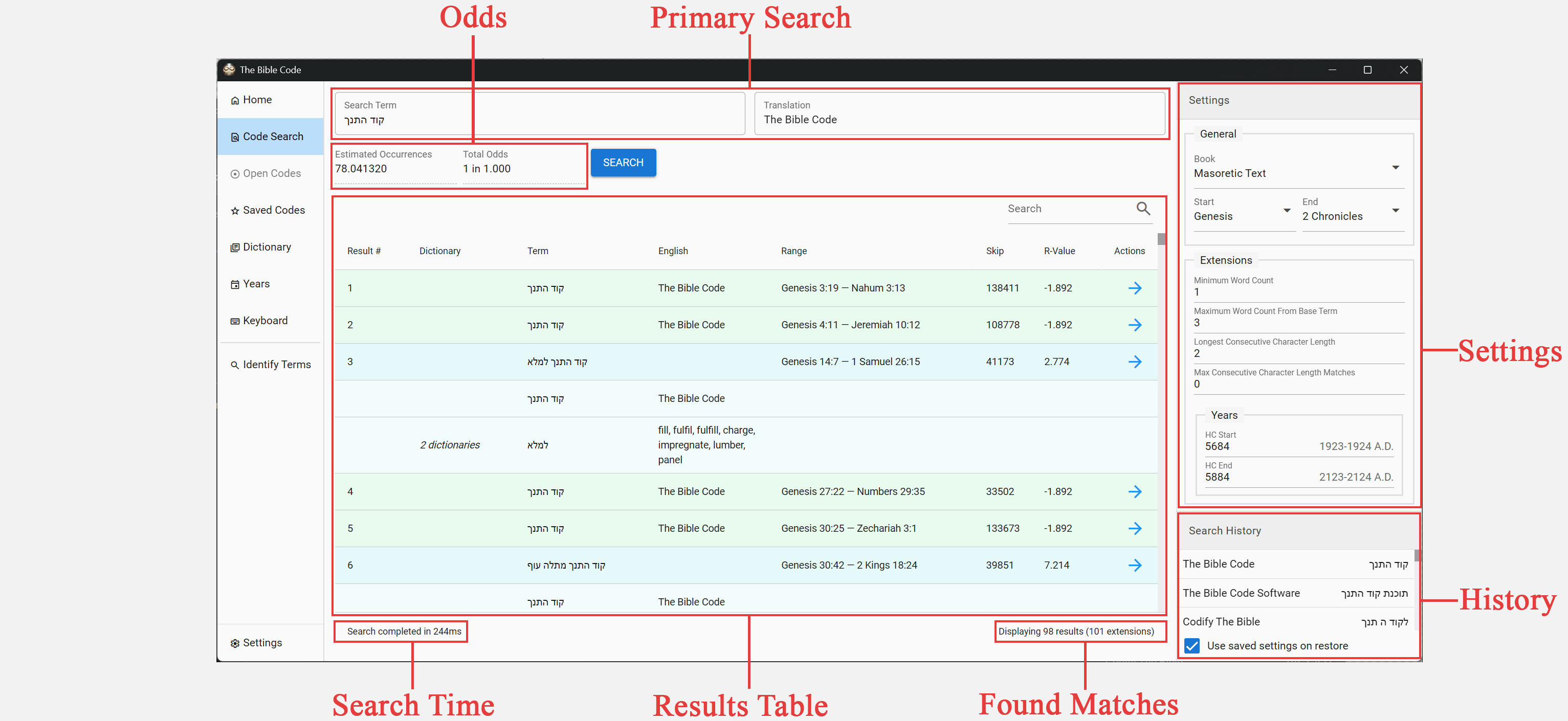
Search Term is a mandatory field used as a key to search the texts. The input must be written in Hebrew, spaces are acceptable and encouraged for readability but otherwised ignored within the search.
Translation is an optional field used for informational purposes and used to display within any open codes. English is typically used, however any text input is acceptable.
Statistics that provides information on the Estimated Occurrences that the search term will yield. Estimates do not account for extensions. Total Odds is used to gauge the statistical significance of the input.
Changing settings, including the search term and translation, will clear any existing results until another search is performed.
- Book: Selects which book to search.
- Start: Selects the starting point of the book.
- End: Selects the ending point of the book.
Extensions are terms that naturally extend from the provided search term using the dictionaries that are built-in and provided by the user. The default settings are suitable for beginners.
Each search entry stores the search term, translation, and their associated settings. The search term and translation pair will only appear once. Reusing the same pair with different settings in a new search will overwrite the existing entry with the new settings.
The "Used saved settings on restore" option will overwrite the current settings with the stored settings used for the search history entry. Unchecking this option will preserve current settings and only overwrite the search term and translation inputs when restoring a history entry.